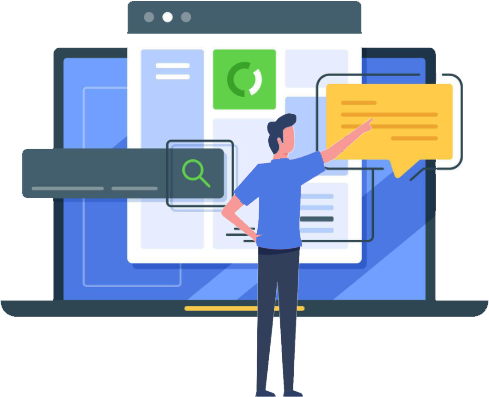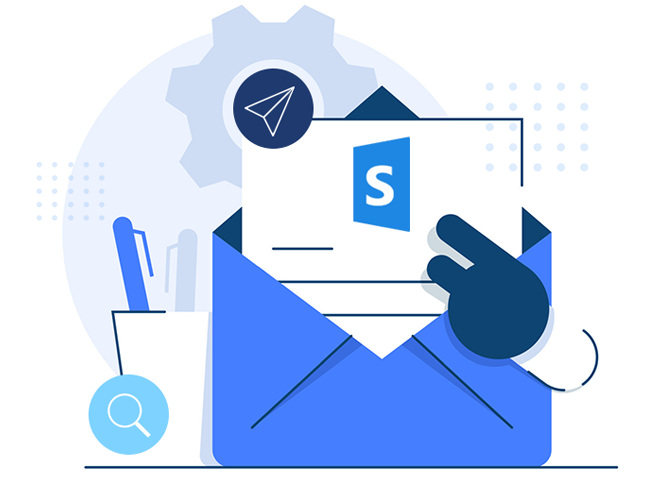
Embed SharePoint Containers
into Your Digital Workplace
Surface documents where your teams work — inside portals, Power Apps, Teams tabs, and Viva Connections with Excel, Word and PowerPoint.
Faster document access in intranet portals
Reduction in user navigation time
SharePoint compliance retained in embeds
Extra training required to find documents
Why Embed SharePoint Containers into M365 Experiences?
Leverage Microsoft 365 environments like intranets, Teams, Viva Connections, and Power Apps to unify document access and collaboration using embedded SharePoint containers.
📁 Cross-App Embedded Collaboration
Surface libraries and folders within your M365 apps to make collaboration seamless. From .docx reports in Teams to .pptx presentations in Viva dashboards, users work where they already are — with real-time permission control and content metadata.
Key Capabilities:
- Multi-format Support: Work directly with .xlsx, .docx, .pptx, .pdf files inside the container view
- Power Platform Ready: Embed libraries into Power Apps or Power BI with full interactivity
- Dynamic View Rendering: Use filtered views and grouped metadata columns per team
- Permission Awareness: M365 container embeds respect SharePoint-level security
🔗 Unified File Experience Across M365
Ensure a consistent document experience across Teams, OneDrive, and SharePoint by managing containers with a single logic. Whether it's accessing a policy document or a quarterly report, your content flows with the user — not the tool.
🚀Enterprise Benefits
- ✅Real-time co-authoring for .docx/.pptx
- ✅Document preview + version control
- ✅Integrated retention & compliance
- ✅Power Automate triggers by file type
🔐Security & Governance
- ✅Container-level audit logging
- ✅Role-based access enforcement
- ✅Data Loss Prevention (Data Loss Prevention) policies
- ✅Integrated with Microsoft Purview
📊 Embedded Office Collaboration with SharePoint
Empower your intranet, Teams, and dashboards with live access to Excel, Word, and PowerPoint documents.
📈 Excel Dashboards
Data-Driven EmbedsEmbed real-time Excel files in SharePoint to monitor KPIs, budgets, and reports with interactive filters.
- Live Excel chart & pivot updates
- Role-based sheet visibility
- Teams-compatible dashboards
- Power BI-linked integration
📄 Word Document Libraries
Live Document EditingCo-author Word docs embedded in SharePoint pages or Viva cards with versioning, comments, and @mentions.
- Real-time editing in-place
- Auto-save and version history
- Metadata tagging & filters
- Content approval workflows
📽️ PowerPoint Review Boards
Presentation ManagementDisplay team decks or client presentations in SharePoint portals with embedded navigation and presenter mode.
- Embedded presentation mode
- Comment and review slides
- Slide-specific permissions
- Auto-notify on updates
Embedded SharePoint Containers
Live Viewer IntegrationEmbedded and interact with SharePoint libraries directly in web portals, dashboards, and Outlook Add-ins for seamless file access.
- Live preview of SharePoint folders
- Interactive file views and filters
- Access control respected in iframe
- Ideal for intranets, add-ins & apps
Embedded SharePoint Containers in Microsoft 365 Apps
Seamlessly integrate document libraries and folders into your SharePoint pages, Teams tabs, Power Apps, and Viva dashboards.
🧩 What is a SharePoint Container?
In SharePoint and Microsoft 365, containers like document libraries, folders, and site collections provide structured content storage. Embedding them into modern workspaces delivers live access to documents and real-time collaboration without platform switching.
🌐 Embed in Portals, Teams, and Viva
Dynamic Access, Centralized Control: Use web parts or iframe links to embed SharePoint folders directly into intranet portals or Microsoft Teams tabs.
- 📂 Teams Tabs: Display project documents in channel tabs
- 🧩 Retention Labels: View and apply Microsoft Purview labels directly from embeds (if enabled).
- 🗃️ Viva Dashboards: Embed department-specific libraries
- 🔗 SharePoint Pages: Use folder-specific views and permissions
🛠️ Metadata, Retention, and Permissions
- 🏷️ Metadata Support: Group content by custom columns (status, owner)
- 📋 Content Types: Apply reusable document templates
- 🛡️ Retention Labels: Apply Microsoft Purview policies per library
- 🔒 Role-Based Security: Maintain user-level visibility and access control
📊 Business Impact of M365 Container Embeds
📶Operational Gains
- ✅ 60% reduction in navigation time
- ✅ Live co-authoring in .docx/.pptx from embedded views
- ✅ Increased intranet engagement via live file surfaces
- ✅ Greater Microsoft 365 ROI via unified access
🔐Governance Benefits
- ✅ Auto-enforced retention labels
- ✅ Content type consistency across projects
- ✅ Minimal compliance disruption in daily work
- ✅ Full audit visibility on embedded content
🚀 M365 Use Cases
- 📁 Project Portals: Live folder access with metadata filters
- 📋 Contract Libraries: Controlled document access by content type
- 🧾 Contract Hubs: Use embedded containers to manage contracts with metadata filters like "Renewal Date" or "Owner".
- 🔍 Cross-Platform Access: Embed the same SharePoint view across SharePoint Pages, Viva Connections, and custom React portals.
Ready to Embedded SharePoint into Your Workflow?
Experience seamless document access and collaboration by embedding SharePoint containers into your intranet, MS365 Apps, or custom apps. No context-switching. Just productivity.
Request a Live Demo© Novus365. All rights reserved.