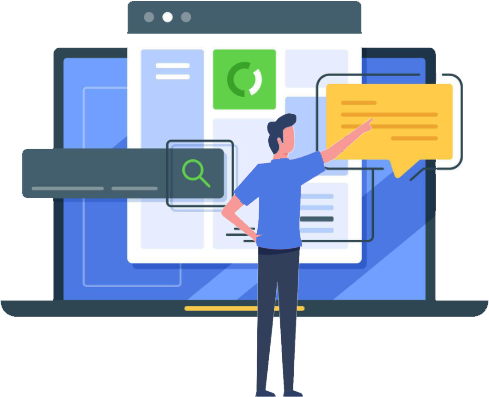The Modern Presentation Management Crisis
PowerPoint remains the cornerstone of business presentations, from sales pitches and training materials to board reports and client proposals. However, the traditional approach to saving and organizing PowerPoint files creates significant productivity bottlenecks. Professionals spend an average of 45 minutes daily on file management tasks that could be automated and streamlined through intelligent integration.
The shift to hybrid work environments has made OneDrive the central repository for organizational presentations, but the manual process of uploading, organizing, and maintaining PowerPoint files creates friction in daily workflows. Our PowerPoint to OneDrive Add-In eliminates these pain points through intelligent automation and user-centric design.
💡 The Intelligent Approach to Presentation Management
Rather than forcing users to remember folder structures or navigate complex directory trees, our add-in learns from user behavior, presentation content, and organizational patterns to provide contextual suggestions that make file organization effortless and intuitive.
Revolutionary Daily Workflow Integration
Morning Productivity Transformation
Seamless Presentation Creation: Start your day by opening PowerPoint and immediately have access to intelligent upload suggestions based on your calendar, upcoming meetings, and presentation patterns. Whether you're creating sales decks, training materials, or executive briefings, the add-in anticipates where these presentations belong in your OneDrive structure.
Collaborative Workflow Enhancement
Team Integration Made Simple: Administrators can configure organization-wide project links that appear for all team members. When working on project presentations, team members can upload directly to shared project folders without navigating complex SharePoint structures or remembering specific OneDrive paths.
Intelligent Conflict Resolution: When multiple team members work on similar presentations, our advanced conflict resolution system provides options for versioning, easily rename/replace, and preview-before-replace functionality. This eliminates the common problem of accidentally overwriting important presentations or creating confusing duplicate files.
Productivity Impact Analysis
📶Individual Benefits
- ✅78% reduction in file organization time
- ✅95% fewer misplaced presentations
- ✅60% faster presentation retrieval
- ✅Elimination of duplicate file confusion
- ✅Reduced cognitive load from file management
👥Organizational Benefits
- ✅Consistent folder structure across teams
- ✅Improved compliance and governance
- ✅Reduced IT support requests
- ✅Enhanced collaboration efficiency
- ✅Better presentation version control
Advanced Feature Deep Dive
Smart Location Suggestions Algorithm
Our intelligent suggestion system goes beyond simple pattern matching. It analyzes multiple data points including slide content, presentation themes, historical upload patterns, and organizational context to provide highly accurate location recommendations.
Content Analysis: The system can identify presentation types (sales decks, training materials, executive briefings, project updates) and suggest appropriate departmental folders. A presentation containing financial charts and quarterly data automatically triggers suggestions for finance-related OneDrive locations.
Favorite Location Pinning System
The pinning feature transforms OneDrive navigation from a complex directory traversal into a one-click operation. Users can pin unlimited favorite locations, creating a personalized dashboard of frequently accessed folders.
⭐ Bookmark & Upload Convenience
- Favorite Locations: Users can pin their favorite OneDrive locations for quick access
- Direct Upload: Users can upload PowerPoint files directly from the bookmark locations
Implementation Strategy for Organizations
Seamless Deployment: Unlike complex enterprise solutions requiring extensive IT involvement, our add-in deploys through standard Office add-in channels. IT administrators can push the add-in to all users while maintaining full control over permissions and configurations.
Gradual Adoption Approach: Organizations can implement the add-in department by department, allowing teams to adapt naturally without disrupting existing workflows. The system's learning capabilities improve over time, providing better suggestions as usage patterns emerge.
Compliance and Security: Built on Microsoft's security framework, the add-in inherits all OneDrive security features including data encryption, access controls, and audit trails. All file operations respect existing permissions and organizational policies.
ROI and Business Impact
Quantifiable Productivity Gains: Organizations report average time savings of 35 to 45 minutes per employee per day on file management tasks. For a 100-employee organization, this translates to approximately 75 hours of productivity recovery weekly, equivalent to nearly two full-time positions.
Quality Improvements: Reduced file duplication and improved organization lead to better decision-making through easier access to historical presentations and reduced time spent searching for reference materials. Teams report 40% faster completion of recurring presentation tasks.
Compliance Benefits: Consistent file organization and automatic version control support regulatory compliance requirements. Organizations in regulated industries see particular value in the audit trail capabilities and standardized folder structures.
📱Cost-Benefit Analysis
Annual Cost Savings per Employee:
- Time savings: 40 minutes/day × 250 workdays × hourly rate = $4,000-8,000 annually
- Reduced IT support: 60% fewer file-related support tickets
- Improved collaboration: 25% faster project completion times
- Compliance efficiency: 50% reduction in audit preparation time
Future of Intelligent Presentation Management
We're at an inflection point where AI-powered presentation management is becoming essential for competitive advantage. Organizations that embrace intelligent file organization now will be better positioned for the increasingly complex data landscapes of tomorrow.
Emerging Capabilities: Future versions will include predictive presentation creation suggestions, automated compliance tagging, and integration with business intelligence tools for enhanced presentation analytics and insights.
The PowerPoint to OneDrive Add-In represents a foundational shift from manual file management to intelligent, context-aware presentation organization that scales with your business needs while maintaining the simplicity users expect.