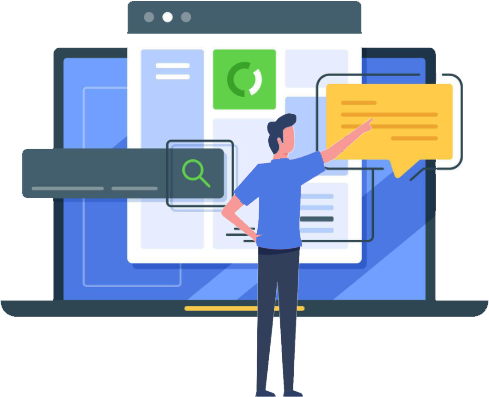The Modern Email and Document Management Crisis
Office 365 remains the cornerstone of business communications, from Outlook emails and Word documents to Excel analyses and PowerPoint presentations. However, the traditional approach to saving emails with attachments and organizing Office documents creates significant productivity bottlenecks. Professionals spend an average of 62 minutes daily on email attachment management and file organization tasks that could be automated through intelligent DropBox integration with secure, discrete access.
The shift to cloud-first workplaces has made DropBox a popular choice for secure file storage and sharing, but the manual process of uploading emails, organizing attachments, and maintaining Office documents creates friction in daily workflows. Our comprehensive Office 365 DropBox Add-In Suite with AI Assistant eliminates these pain points through intelligent automation, easy configuration settings, and user-centric design across all applications.
💡 The Intelligent Approach to Email and File Management
Rather than forcing users to manually sort through emails and navigate complex folder structures, our AI-powered add-in suite learns from email metadata and document patterns to provide contextual suggestions and intelligent summaries that make email and file organization effortless and intuitive across all Office applications with secure DropBox integration.
Revolutionary Office 365 DropBox Integration Features
Universal Office Suite Upload Revolution
Complete Application Coverage: Our revolutionary multi-application approach eliminates the traditional Office-DropBox integration challenges. Instead of requiring separate processes for each application, users can upload emails with attachments from Outlook, documents from Word, spreadsheets from Excel, and presentations from PowerPoint using the same intuitive interface with secure DropBox authentication.
Intelligent Email Processing: The Outlook integration handles complete email contexts, including email bodies, attachments, and metadata. Users can upload entire email conversations to DropBox while maintaining thread context and attachment relationships, creating comprehensive project documentation directly from email communications with discrete access controls.
Easy Configuration Settings System
Intuitive Setup Process: Our breakthrough configuration system provides a user-friendly interface for setting up DropBox integration across all Office applications. Users can authenticate with their DropBox account, set default upload folders, configure file naming conventions, and establish upload preferences with just a few clicks.
Persistent Settings Management: Once configured, settings are maintained across all Office applications, eliminating the need to reconfigure for each app. Users can easily modify preferences, update authentication, or change default behaviors through a centralized settings panel accessible from any Office application.