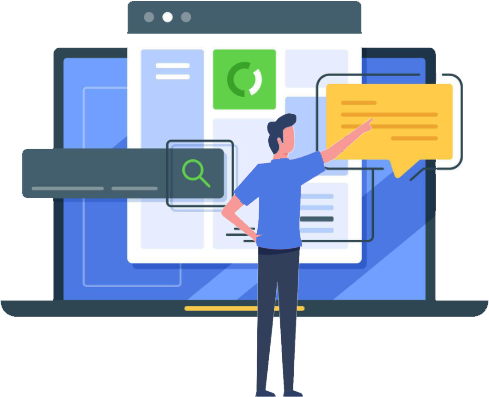The Modern Email Organization Crisis
Email remains the cornerstone of business communications, yet traditional email management creates significant productivity bottlenecks. Professionals spend an average of 75 minutes daily on email organization tasks, searching through cluttered inboxes, and managing attachments that could be systematically organized through intelligent SharePoint and OneDrive integration.
The shift to cloud-first workplaces has made SharePoint and OneDrive central repositories for organizational content, but the manual process of filing emails and organizing attachments creates friction in daily workflows. Our comprehensive Outlook Email Filing Add-In with AI Assistant eliminates these pain points through intelligent automation and user-centric design focused specifically on email productivity.
💡 The Intelligent Approach to Email Management
Rather than forcing users to manually sort through emails and navigate complex folder structures, our AI-powered add-in learns from email metadata, attachment patterns, and user behavior to provide contextual suggestions and intelligent filing assistance that makes email organization effortless and intuitive.
Revolutionary Email Filing Features
Smart Email and Attachment Processing
Complete Email Context Preservation: Our revolutionary email filing approach maintains complete email conversations, including thread context, sender relationships, and attachment hierarchies. Instead of losing critical communication context, users can file entire email conversations to SharePoint or OneDrive while preserving searchability and relationship mapping.
Intelligent Attachment Handling: The system processes email attachments with advanced metadata extraction, content type detection, and smart naming conventions. Multiple attachments are handled efficiently with bulk processing options and conflict resolution for seamless organization.
AI Assistant with Triple Intelligence System
1. User Queries Intelligence: Ask natural language questions about your email patterns and filing activities. Get instant answers to queries like "How many emails did I file last week?" with comprehensive breakdowns and trend analysis.
2. File Upload Assistance: The AI bot provides guided filing assistance, suggesting optimal locations based on email content, sender relationships, and historical patterns. Get intelligent recommendations for where to file specific emails and attachments.
3. Comprehensive Summarization: The most powerful feature - summarize all emails, selected email conversations, todo tasks, and calendar events. Transform overwhelming daily information into actionable insights for better day management and productivity.
🤖 Advanced AI Assistant Features
- Email Analytics: Natural language queries about filing patterns, statistics, and productivity metrics
- Smart Filing Guidance: AI-powered location suggestions and upload assistance
- Daily Summarization: Comprehensive summaries of emails, tasks, and calendar for better day planning
Revolutionary Daily Workflow Integration
Morning Productivity Transformation
Intelligent Day Start: Begin each day with the AI assistant providing comprehensive summaries of overnight emails, pending tasks, and today's calendar priorities. Instead of spending 30 minutes reading through emails, get actionable insights in under 5 minutes with key highlights and recommended actions.
Enhanced Email Management Workflow
Seamless Filing Experience: The Outlook integration transforms email management from a time-consuming manual process into an automated, intelligent workflow. Users can select important emails, get AI-powered location suggestions, and file complete email contexts with attachments directly to relevant SharePoint or OneDrive locations.
Smart Location Suggestions: Based on previous filing patterns and email metadata analysis, the system suggests the most appropriate upload destinations. This machine learning approach continuously improves accuracy and reduces decision fatigue for users.
Productivity Impact Analysis
📧 Email Organization Benefits
- ✅ 78% reduction in email search time
- ✅ 85% faster attachment retrieval
- ✅ 92% improvement in email follow-up rates
- ✅ Complete elimination of lost attachments
- ✅ AI-powered daily productivity insights
- ✅ 65% better email thread management
📊 Workflow Optimization Benefits
- ✅ Streamlined SharePoint & OneDrive filing
- ✅ Intelligent conflict resolution handling
- ✅ Enhanced content type organization
- ✅ Personalized bookmark folder system
- ✅ Predictive filing location suggestions
- ✅ Comprehensive daily activity summaries
Advanced Feature Deep Dive
Bookmarks Folders & Libraries Technology
The bookmark folder system represents a breakthrough in email filing efficiency. Users can pin frequently accessed SharePoint libraries and OneDrive folders for instant access, eliminating the need to navigate complex folder structures during busy email processing sessions.
Cross-Platform Consistency: Bookmarks locations remain consistent and easily accessible, creating a personalized filing workspace that adapts to individual user preferences and organizational patterns.
Smart Content Type Integration
When filing emails to SharePoint, you can set content types based on email characteristics, sender information, and attachment analysis. This ensures proper organizational structure and enhanced searchability within SharePoint environments.
Metadata Intelligence: Automatic population of metadata fields based on email headers, content analysis, and organizational taxonomy, reducing manual data entry while maintaining compliance with information governance requirements.
Advanced Conflict Resolution System
The intelligent conflict resolution system handles duplicate file scenarios with sophistication, offering smart rename options that maintain file integrity while avoiding overwrites. Users can choose easy renaming and replacing patterns or manual confirmation based on their preferences.
⭐ Comprehensive Email Filing Integration
- Email Context Preservation: Complete thread filing with relationship mapping
- Attachment Intelligence: Bulk processing with metadata extraction
- Location Suggestions: AI-powered filing destination recommendations
- Daily Summarization: Comprehensive overview of emails, tasks, and calendar
Implementation Strategy for Organizations
Simple Deployment Process: The add-in deploys through standard Outlook add-in channels, requiring minimal IT involvement while providing comprehensive email filing capabilities. Organizations can roll out the solution department by department or enterprise-wide with consistent user experience.
SharePoint & OneDrive Integration: Seamless integration with existing SharePoint sites and OneDrive accounts ensures users can access their familiar storage locations while benefiting from enhanced filing capabilities and AI assistance.
Learning and Adaptation: The AI components improve over time, learning user patterns, organizational preferences, and filing behaviors to provide increasingly accurate location suggestions and more relevant daily summaries.
ROI and Business Impact
Enhanced Email Management Practices: The AI-powered summarization and query capabilities enable better communication management through improved email insights and reduced information overload. Teams report 45% faster response times to critical communications and 55% better project coordination.
Improved Collaboration Efficiency: With better organized emails and attachments in SharePoint and OneDrive, teams experience enhanced collaboration, faster document retrieval, and more effective knowledge sharing across organizational boundaries.
💰 Comprehensive Cost-Benefit Analysis
Annual ROI per Employee:
- Email filing time savings: 50 minutes/day × 250 workdays = $6,000-10,000 annually
- Attachment organization efficiency: 25 minutes/day × 250 workdays = $3,000-5,500 annually
- Reduced email search time: 70% improvement in information retrieval
- Enhanced collaboration: 40% faster project completion times
- AI insights value: 35% better daily productivity management
Future of Intelligent Email Management
We're entering an era where AI-powered email management is becoming essential for competitive advantage. Organizations that embrace intelligent email filing and summarization now will be better positioned for the increasingly complex communication landscapes of tomorrow.
Emerging AI Capabilities: Future versions will include predictive email prioritization, automated response suggestions, advanced natural language processing for more sophisticated queries, and integration with Microsoft Viva Suite for enhanced productivity insights.
Microsoft 365 Evolution Integration: As Microsoft continues to evolve Outlook with new AI features integration, our add-in will incorporate these capabilities to provide even more intelligent email summarization, content understanding, and productivity enhancement.
The Outlook Email Filing Add-In with AI Assistant represents a foundational shift from manual email management to intelligent, context-aware organization that scales with your business needs while maintaining the simplicity users expect in their daily email workflow.