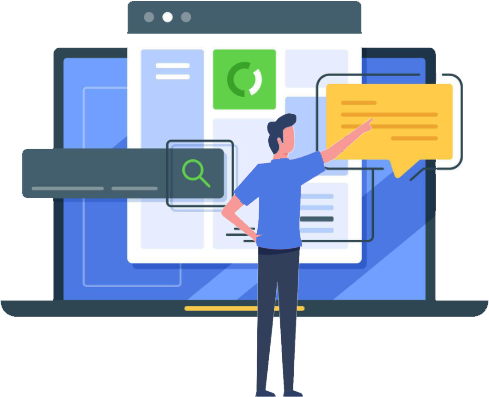The Team Collaboration Revolution
Modern teams waste an average of 47 minutes daily sharing files through email attachments, creating version control chaos and collaboration delays. Our DropBox Business add-in eliminates these bottlenecks by enabling instant uploads to shared team folders, transforming how teams collaborate across Office 365 applications.
When team members need to share emails, documents, or presentations, they simply upload directly to shared DropBox Business folders. This eliminates the traditional email-attachment-download-save cycle, enabling immediate team access and real-time collaboration without delays or version confusion.
🚀 Instant Team Access = Enhanced Productivity
Instead of waiting for email delivery, downloading attachments, and managing versions, team members get instant access to shared files. This revolutionary approach reduces collaboration time by up to 73% and eliminates the frustration of email-based file sharing.
Enterprise-Grade Team Features
Shared Team Workspace Creation
Organized Team Collaboration: Create dedicated team folders for projects, departments, or initiatives. Team members can upload emails, documents, and files directly to these shared spaces, ensuring everyone has immediate access to the latest project information and collaborative materials.
Seamless Permission Management: Enterprise-grade security ensures proper access controls while maintaining ease of use. Team members can share files instantly without worrying about permission settings or access restrictions, as the add-in handles authentication and access management automatically.
AI-Powered Team Intelligence
Collaborative Analytics: The AI assistant tracks team collaboration patterns, providing insights like "How many files shared this week?" or "Show team activity summary." This intelligence helps teams understand their collaborative efficiency and optimize their workflows.
Smart Team Organization: AI-powered suggestions help teams organize shared content more effectively, recommend folder structures based on team activity, and provide intelligent tagging that enhances searchability across shared team documents.