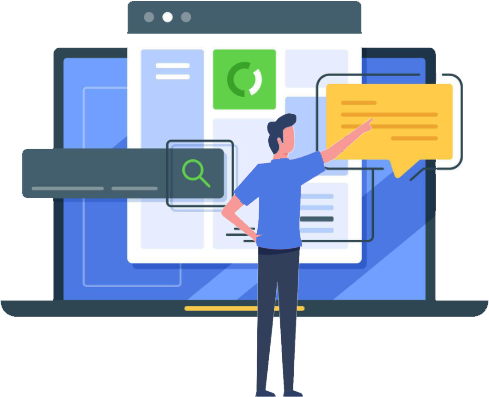The Modern Office Challenge
In today's fast-paced business environment, professionals spend an overwhelming amount of time processing documents, analyzing data, and extracting meaningful insights from their Office applications. Research shows that knowledge workers spend up to 40% of their day managing documents across Word, Excel, and PowerPoint, often struggling with information overload and manual processing tasks.
The challenge isn't just about the volume of documents we handle daily—it's about the cognitive load required to process, understand, and extract actionable insights from complex information. Whether it's a 50-page strategic report in Word, a complex financial model in Excel, or a comprehensive presentation in PowerPoint, traditional document processing methods are no longer sufficient for modern business needs.
💡 The AI Revolution in Office Suite
Our AI Office Suite Add-In represents a paradigm shift in how we interact with documents. Instead of manually reading through lengthy reports or spending hours analyzing spreadsheet data, AI enables instant comprehension, intelligent summarization, and interactive document exploration through natural language queries.
Transforming Daily Workflows Across Office Applications
Microsoft Word: From Reading to Understanding
Traditional Workflow: Opening a lengthy document, reading through multiple pages, manually highlighting key points, and creating separate summary notes.
AI-Enhanced Workflow: Upload any Word document and instantly receive a comprehensive summary highlighting key points, action items, important dates, and stakeholder information. Ask follow-up questions like "What are the main risks mentioned?" or "Who are the key decision makers?" to dive deeper into specific aspects.
Document Types Supported
- • Strategic reports and business plans
- • Legal documents and contracts
- • Research papers and white papers
- • Meeting minutes and notes
- • Policy documents and procedures
AI Capabilities
- • Intelligent summarization
- • Key point extraction
- • Sentiment analysis
- • Action item identification
- • Interactive Q&A
Microsoft Excel: From Data to Insights
Traditional Approach: Manually analyzing rows and columns of data, creating pivot tables, writing complex formulas, and spending hours identifying trends and patterns.
AI-Powered Analysis: Simply select your Excel data and ask questions like "What are the top-performing regions?" or "Show me the quarterly growth trends." The AI instantly analyzes your data, identifies patterns, and provides actionable insights without requiring advanced Excel skills.
📶 Real-World Excel Use Cases
Financial Analysis:
- Revenue trend analysis
- Budget variance reporting
- Cash flow forecasting
- Expense categorization
Business Intelligence:
- Sales performance tracking
- Customer behavior analysis
- Inventory optimization
- Market research insights
Microsoft PowerPoint: From Slides to Stories
Traditional Review Process: Clicking through each slide, manually noting key messages, and struggling to understand the overall narrative and action items from lengthy presentations.
AI-Enhanced Understanding: Upload any PowerPoint presentation and receive an intelligent summary of the key messages, main themes, and action items. Ask specific questions about budget allocations, timelines, or recommendations to quickly understand what matters most.
The Interactive Intelligence Advantage
What sets our AI Office Suite apart is the interactive follow-up capability. After receiving an initial summary, you can ask specific questions to dive deeper into any aspect of your document:
Clarification Questions
"Can you explain this section in more detail?" or "What does this data point mean?".
Specific Queries
"Who are the stakeholders mentioned?" or "What's the budget for Q2?".
Analytical Insights
"What are the potential risks?" or "How does this compare to last quarter?".
Productivity Impact and ROI
Organizations implementing AI Office Suite report significant productivity improvements across multiple dimensions:
🕑 Time Savings
- ✅Document Processing: 75% faster review and analysis
- ✅Data Analysis: 85% reduction in manual Excel work
- ✅Report Generation: 60% faster insight extraction
- ✅Meeting Preparation: 70% less time reviewing presentations
📶 Quality Improvements
- ✅Accuracy: Reduced human error in data interpretation
- ✅Consistency: Standardized analysis across documents
- ✅Completeness: Never miss important details or action items
- ✅Insight Quality: Deeper understanding through AI analysis
Implementation and Getting Started
Unlike complex enterprise solutions that require extensive training and setup, our AI Office Suite integrates seamlessly with your existing Microsoft Office applications. The installation process is straightforward, and the learning curve is minimal because the interface feels natural and intuitive.
🚀 Simple 4-Step Implementation
The Future of Document Intelligence
We're at a pivotal moment where AI capabilities have matured to the point where they can meaningfully augment human intelligence without replacing human judgment. The AI Office Suite represents this balance perfectly—it handles the time-consuming task of document processing while preserving the human element in decision-making and strategic thinking.
As businesses continue to generate more data and documents, the organizations that embrace AI-powered document intelligence will maintain a significant competitive advantage. They'll make faster decisions, extract better insights, and free their teams to focus on high-value strategic work rather than manual document processing.
The future of office productivity isn't about replacing human intelligence—it's about amplifying it. Our AI Office Suite does exactly that, transforming every document into an intelligent, interactive resource that works as hard as you do.