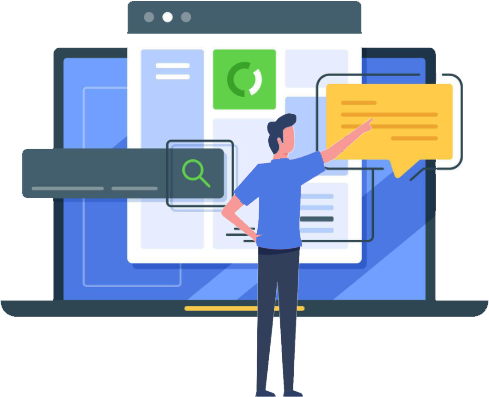NOVUS365
Smart Teams Add-In
for Enhanced File Sharing & Collaboration
Streamline your workflow with smart file sharing across Teams, SharePoint integration, bookmark locations, and calendar insights. Share files with teams, channels, or individuals effortlessly.
Transform Your Teams Collaboration Workflow
Stop switching between applications for file sharing. Our intelligent add-in brings SharePoint, Teams, and Calendar together in one seamless experience.
Teams, SharePoint & Calendar integration in one powerful add-in
Share files with teams, channels, or individuals instantly
Content type handling and metadata management
Calendar events and file management in one interface
Why Choose NOVUS365 for Teams Integration?
Experience unified collaboration with intelligent file sharing, Teams integration, and seamless SharePoint connectivity.
👥 Smart Teams File Sharing
NOVUS365 revolutionizes how you share files within Microsoft Teams. Share documents with entire teams, specific channels, or individual users directly from your local PC, with intelligent content type handling and automatic SharePoint integration.
Teams Sharing Features:
- Team-Wide Sharing: Share files with entire teams for broad collaboration
- Channel-Specific Sharing: Target specific channels for focused discussions
- Individual User Sharing: Direct file sharing with team members
- Email Integration: Send files via email with SharePoint links
📁 Intelligent SharePoint Integration
Our advanced integration automatically uploads files to SharePoint with proper content types and metadata, ensuring compliance and easy discoverability. Custom content types are supported for specialized workflows.
SharePoint Features:
- Automatic Content Type Assignment: Smart content type detection and application
- Custom Content Types: Support for organization-specific content types
- Metadata Management: Automatic metadata population and validation
- Compliance Ready: Ensure all uploads meet organizational standards
📅 Calendar Integration
Stay organized with integrated calendar functionality that shows your upcoming events directly within the add-in. Never miss important meetings while managing your files and collaboration workflows.
Productivity Features
- Unified Teams & SharePoint experience
- Bookmarks locations for quick access
- Recent files for easy re-sharing
- Calendar awareness for context
Technical Benefits
- Automatic content type handling
- Graph API calendar integration
- Secure SharePoint connectivity
- Cross-platform compatibility
Comprehensive Teams & SharePoint Integration Suite
Discover powerful tools for seamless file sharing, Teams collaboration, SharePoint integration, and calendar management
Teams File Sharing
Share files seamlessly with Teams, Channels, or individual users. Select files from your PC and distribute them with proper permissions and content types automatically applied.
- Share with entire Teams
- Channel-specific file sharing
- Individual user targeting
- Email integration with SharePoint links
Smart SharePoint Upload
Upload files to SharePoint libraries with intelligent content type detection and metadata management. Support for custom content types ensures compliance with organizational standards.
- Automatic content type assignment
- Custom content type support
- Metadata population and validation
- Compliance-ready uploads
Bookmarks Locations
Bookmark your most-used SharePoint locations for instant access. Quick navigation to frequently used document libraries and folders streamlines your workflow.
- Bookmark SharePoint libraries and folders
- Quick access to favorite locations
- Drag-and-drop file uploads
- Path preview and navigation
Recent Files Access
Access recently shared files and frequently used locations instantly. Your workflow remembers your patterns for faster file management and sharing.
- Recently shared files list
- Frequently accessed locations
- Quick re-share functionality
- Usage pattern recognition
Calendar Integration
View your upcoming calendar events directly within the add-in. Stay informed about meetings and deadlines while managing your file sharing workflows.
- Upcoming events display
- Graph API integration
- Meeting context for file sharing
- Schedule-aware workflow
Enterprise Security
Built with enterprise security in mind, featuring secure authentication, permission management, and compliance with organizational policies.
- Azure AD authentication
- Role-based access control
- Secure file transmission
- Audit trail and compliance
Ready to Revolutionize Your Teams Collaboration?
Join organizations that have transformed their file sharing with seamless Teams integration, smart SharePoint uploads, and unified calendar management
Schedule a Demo© · Novus365